An additional "Online Archive" mailbox will appear automatically in your Outlook.
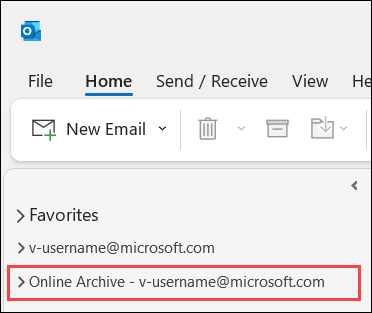
To enable archiving, right-click a folder or mailbox you'd like to set up archiving for. Then select Properties.
Go to the Policy tab, under the Online Archive section, assign the policy you'd like and then click OK.