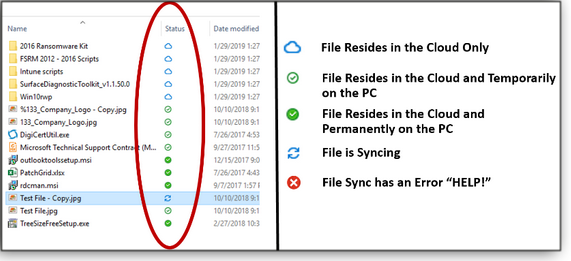Follow the instructions below if OneDrive has not already been configured on your Windows device.
1. Select OneDrive in File Explorer on the left side.
2. Enter your email and click Sign in.
3. Select Next.
4. Click the arrow in the bottom right until you're on the last page of the instructions. Click the Open my OneDrive folder button.
5. OneDrive can now be accessed through the File Explorer.
Tip