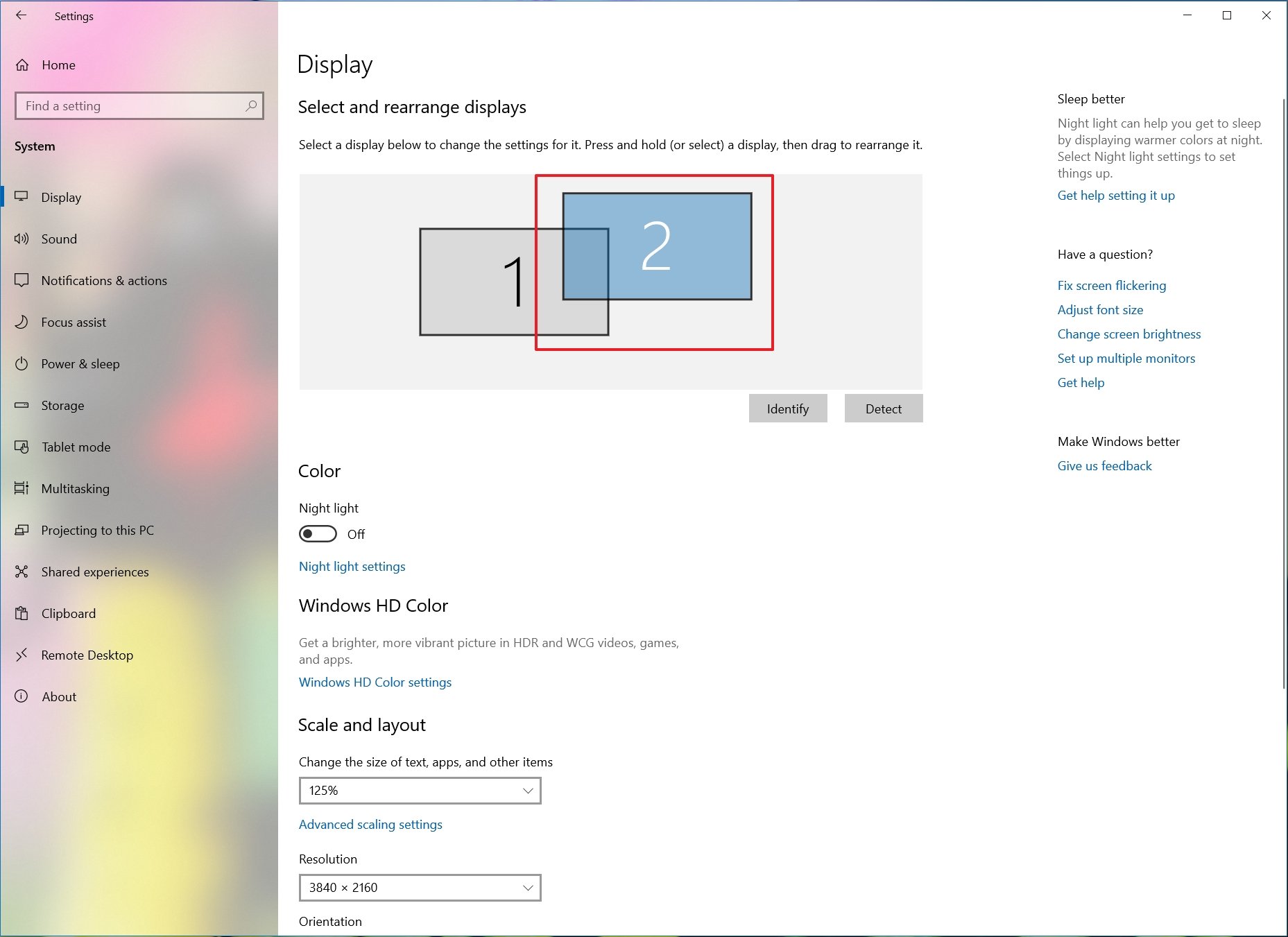Click the button below to open settings, if it opens the Display Settings then proceed to step 5
1. Click the Start menu button in the bottom left corner
2. Select Settings (gear icon)
3. Select System
4. Select Display tab on the left side
5. Under the "Select and rearrange displays" section, drag and drop each display to rearrange them according to their physical layout on your desktop.
Quick tip: If you're not sure which monitor you're selecting, click the Identify button to figure out. If one of the monitors isn't showing up, make sure it's receiving power and connected correctly, and click the Detect button.
6. Click the Apply button to save changes